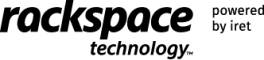Cost Optimization Tips on Azure
2024年3月15日- By Hisham Nawzer
Intro
In the dynamic landscape of cloud computing, harnessing the power of platforms like Microsoft Azure (hereafter Azure) brings unparalleled flexibility and scalability to businesses. However, alongside these advantages comes the crucial task of cost optimization. Efficiently managing your Azure expenses not only ensures fiscal responsibility but also maximizes the return on your cloud investment.
This journey towards cost optimization involves a strategic blend of resource utilization, performance monitoring, and adopting smart practices. In this guide, we delve into key tips that can empower you to navigate the Azure cost landscape effectively, striking the ideal balance between innovation and financial mindfulness.
While Azure provides many tools and techniques to optimize resources, this article will focus on a few of the tools and techniques recommended by Azure and how it can be useful to optimize the spending in Azure.

Utilization of Azure Cost Management and Billing
Azure Cost Management and Billing go beyond the conventional boundaries of expense tracking, offering a multifaceted toolkit designed to highlight the complexities of your cloud expenditure. Azure Cost Management and Billing offer a range of capabilities, including Cost Analysis, budgeting with alert functionalities, and management of invoices and payment methods.
One of the common approaches to stay informed about the expenditure in Azure Cost Management is budget alerts. Budget Alerts are notifications triggered when your spending exceeds predefined thresholds. They help you stay informed about your expenditure and take proactive measures to control costs. For example, you can set a monthly budget of $1,000 for a specific subscription. When the spending for that resource group reaches or exceeds the defined limit, you’ll receive an alert, allowing you to adjust resources or spending accordingly to stay within your financial plan.
Shut down or resize underutilize resources
Although certain application scenarios can result in low utilization by design, you can often save money by managing the size of selected azure resource.
Azure Advisor is a which assists in optimizing and minimizing your total Azure expenditure by pinpointing resources that are either idle or underutilized. Cost recommendations are accessible through the Cost tab on the Advisor dashboard. It is important to note that according to research conducted by Forrester consulting, Azure Advisor delivers 20% reduction in Azure costs in monthly spending.[1]
We can consider a scenario where a virtual machine is underutilized in the environment. In that scenario Azure Advisor can identify it and can recommend either you resize the SKU to a less expensive one or shut down the VM. Azure advisor comes to each of these conclusions by evaluating certain metrics such as CPU and Outbound Network utilization related to the specific resource.[2]
Implementation of Azure reservation plans
Azure Reservation Plans offer a mechanism for businesses to achieve significant cost savings on your cloud resources. Essentially, with a reservation, you commit to a one- or three-year term for a specific instance type in a particular Azure region. In return for this commitment, Reservations can significantly reduce your resource costs by up to 72% from pay-as-you-go prices.[3]
By making reservations, you ensure that your chosen virtual machines or other resources are available when you need them, and you can achieve these savings without sacrificing the flexibility and scalability of the cloud. This approach is particularly beneficial for workloads that have predictable resource requirements over an extended period.
You can determine which reservation to purchase by analyzing your usage data or by using reservation recommendations. Recommendations are available in:
- Azure Advisor (VMs only)
- Reservation purchase experience in the Azure portal
- Cost Management Power BI app
Once you purchase the reservation, the reservation discount applies to the resources in the selected scope that matches the attributes you selected such as the SKU, regions.
Implementation of Azure Savings Plan for compute
Azure savings plan is another way you can optimize costs when you commit to spend a fixed hourly amount on compute services for one or three years.
Azure savings plan for compute is a flexible pricing model that provides savings up to 65 percent off pay-as-you-go pricing [4]
Although Azure Savings plan is like reserved instance, the major advantage is that you can save on compute usage regardless of region, instance series or operating system.
Conclusion
In conclusion, effectively managing costs in Azure involves employing a variety of strategies. One key aspect is regularly assessing and right-sizing or shutting down underutilized resources. This proactive approach ensures that resources are aligned with actual needs, preventing unnecessary costs.
Additionally, leveraging approaches like Azure Reserved Instances and Savings Plans is crucial. Azure Reserved Instances provide stability and significant discounts for long-term commitments, making them ideal for predictable workloads. On the other hand, Savings Plans offer flexibility and substantial savings for compute services, catering to variable usage patterns.
By adopting these strategies, businesses can strike a balance between innovation and financial responsibility, maximizing the value of their investments in the dynamic cloud environment.
References
[1]https://techcommunity.microsoft.com/t5/azure-architecture-blog/3-reasons-to-optimize-your-workloads-with-azure-advisor/ba-p/3674044
[2] https://learn.microsoft.com/en-us/azure/advisor/advisor-cost-recommendations
[3] https://learn.microsoft.com/en-us/azure/cost-management-billing/reservations/save-compute-costs-reservations
[4] https://azure.microsoft.com/en-us/pricing/offers/savings-plan-compute
Azure Cost Optimization Free Assessment
Need help with the first step in achieving cost optimization for your Microsoft Azure environment? iret’s Global Solutions Division offers a free of charge assessment of Microsoft Azure environment for corporate organizations located in Japan. Our expert level Azure engineers will examine your Azure infrastructure to identify existing or potential causes for increasing costs. We will provide the research outcome as a report with suggestions for specific actions – at no cost. We also invite you to a briefing by the engineers to help you understand the report. To learn more about the campaign, please feel free to contact the Global Solutions Division via this special site. (Japanese language site; Campaign is offered in English and Japanese)
About Rackspace
Discover the power of Rackspace Technology, brought to you by the Global Solutions Division of Iret Inc. in Japan. Elevate your cloud experience with our tailored end-to-end AWS and Microsoft Azure solutions. From expert consulting and seamless integration to cutting-edge development and daily operations, we are your dedicated partner in unleashing the full potential of the cloud. Are you ready to get started? Click the contact button below to get in touch with one of our experts.